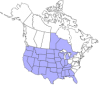-
Urgent: Certificate Issue Update - Temporary fix in place. Read more here.
You are using an out of date browser. It may not display this or other websites correctly.
You should upgrade or use an alternative browser.
You should upgrade or use an alternative browser.
David And Becky Olson's Travels
- Thread starter David Olson
- Start date
David Olson
Novice
I don't have a clue how to get my new map into my signature. This just did not turn out. I am trying to get the map.png into my signature.
Evan, I can't figure out how to upload my new map either. I've tried copying and pasting. I don't know where to find the URL for where the map photo is stored. I'm using an iPad. Any help would be appreciated.
@LisaNKevin,
If you’re on an iOS device you should try using the app for making your map.
Implemented - States Visited Map App for iPhone/iPad
Once your map is done, save it to your photos. Then you can upload it to a thread in user maps and then copy the link into your signature.
Let me know if you run into any trouble along the way.
If you’re on an iOS device you should try using the app for making your map.
Implemented - States Visited Map App for iPhone/iPad
Once your map is done, save it to your photos. Then you can upload it to a thread in user maps and then copy the link into your signature.
Let me know if you run into any trouble along the way.
Okay, I did it. I was sooo close.